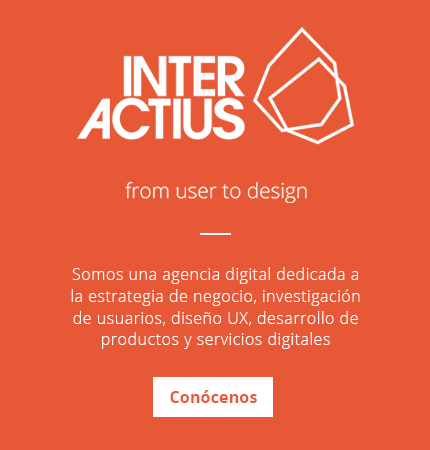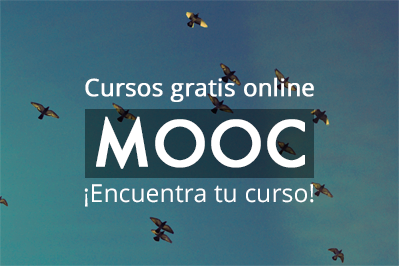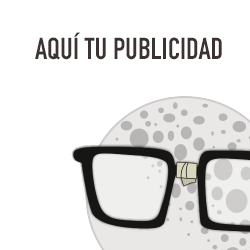In the world of website hosting services, choosing the right solution for your WordPress site can significantly impact your website’s performance, security, and scalability. Among the various hosting options available, cloud WordPress hosting has emerged as a powerful and flexible choice for many website owners. This guide will delve into the benefits of cloud hosting for WordPress, offer tips for selecting the best provider, and highlight best practices to ensure you get the most out of your hosting service.
Benefits of Cloud WordPress Hosting
Scalability
One of the standout features of cloud WordPress hosting is its scalability. Unlike traditional hosting options that may struggle to handle traffic spikes, cloud hosting allows your website to scale resources up or down based on demand. This means your site can handle increased traffic during peak times without compromising performance.
Performance and Speed
Cloud hosting leverages multiple servers to distribute resources efficiently, leading to faster load times and improved performance. This is crucial for user experience and SEO, as search engines favor websites that load quickly. With cloud hosting, your WordPress site benefits from high-speed performance, ensuring visitors have a smooth browsing experience.
Reliability and Uptime
Reliability is a crucial advantage of cloud WordPress hosting. Since your website’s data is stored across multiple servers, it remains accessible even if one fails. This redundancy ensures high uptime rates, which are vital for maintaining your site’s availability and credibility.
Cost-Effectiveness
Cloud hosting can be more cost-effective than traditional hosting solutions. You only pay for the resources you use, which can lead to significant savings, especially for small to medium-sized websites. This flexible pricing model allows businesses to optimize their hosting expenses based on usage.
Enhanced Security
Security is paramount for any website, and cloud hosting offers robust protection features. Many cloud hosting providers offer advanced security measures, including DDoS protection, automated backups, and regular security updates. These features help safeguard your WordPress site against potential threats and vulnerabilities.
Tips for Choosing Cloud WordPress Hosting
Assessing Your Website’s Needs
Before selecting a WordPress hosting provider, it’s essential to understand your website’s specific needs. Consider factors such as traffic volume, expected growth, and site complexity. This assessment will help you choose a hosting plan that aligns with your requirements.
Comparing Different Cloud Hosting Providers
Not all cloud hosting providers are created equal. Take the time to compare various providers based on their features, pricing, and customer reviews. Look for providers specializing in cloud WordPress hosting and offering reliable and scalable solutions.
Evaluating Performance Metrics and SLAs
When choosing a hosting provider, performance metrics such as load times, uptime guarantees, and Service Level Agreements (SLAs) are critical. Ensure that the provider you choose meets or exceeds industry standards for performance and reliability.
Considering Managed WordPress Hosting
Managed WordPress hosting is an excellent option for those who prefer a hands-off approach. With managed hosting, the provider manages server management, updates, and security, allowing you to focus on creating content and growing your site. This can be particularly beneficial for users with limited technical expertise.
Checking Customer Support Quality
Reliable customer support is crucial when dealing with website hosting services. Choose a provider that offers 24/7 support and has a reputation for prompt and helpful service. Good customer support can be a lifesaver in case of technical issues or downtime.
Best Practices for Cloud WordPress Hosting
Regular Backups and Updates
Regularly backing up your website and updating your WordPress installation and plugins is vital. Automated backup solutions offered by cloud hosting providers ensure you have a recent copy of your site in case of data loss.
Implementing Security Measures
Security should be a top priority. To protect your WordPress site, use strong passwords, implement two-factor authentication, and consider security plugins. Many cloud hosting providers offer additional security features to enhance your site’s protection.
Optimizing Website Speed and Performance
Optimize your website’s speed by compressing images, minimizing code, and leveraging browser caching. Use performance monitoring tools to identify and address issues that may slow down your site.
Utilizing CDN and Caching
Content Delivery Networks (CDNs) and caching can significantly improve your website’s performance. CDNs distribute your site’s content across multiple servers globally, reducing load times for visitors from different regions. Caching stores frequently accessed data, reducing the load on your server and speeding up page load times.
Monitoring and Maintenance
Monitor your website’s performance and health regularly using tools provided by your hosting provider. Stay proactive by addressing any issues promptly and performing routine maintenance to keep your site running smoothly.
Conclusion
Cloud WordPress hosting offers numerous benefits, including scalability, performance, reliability, cost-effectiveness, and enhanced security. By carefully selecting a hosting provider and following best practices, you can ensure your WordPress site performs optimally and remains secure. Embrace cloud hosting to take your website to the next level, providing an excellent user experience and supporting your online growth.