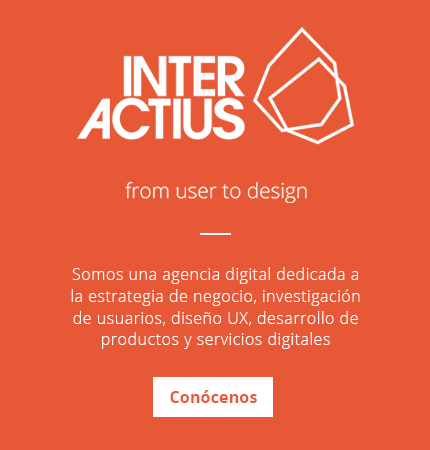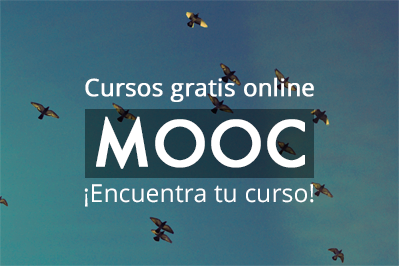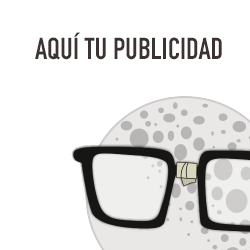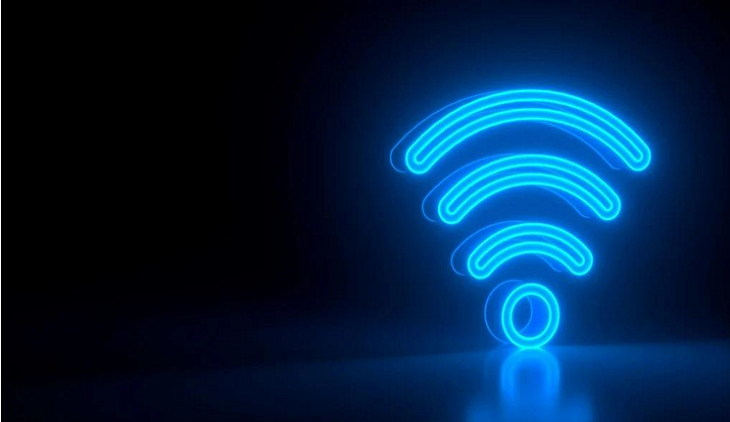
Today the Internet is used at home for everything: watching TV programs, buying products online, communicating with family and friends, accessing your bank account from the mobile app, and even working or following classes remotely. And, for this reason, it is of vital importance to protect access to the home network so that vital data such as identities and/or passwords are safe. The manufacturer TP-Link provides different tips that facilitate the protection of the Wi-Fi network at home. The key: protect the router.
How to secure the router?
Many devices are usually connected to the router and their security is not usually taken into account; and this despite the fact that it is the first step to defend users from the biggest malicious external attacks. These simple changes can be carried out manually, to make it more difficult for cybercriminal hackers or malware to attack:
- Set a single password for the router and Wi-Fi administrator account: Avoid leaving the factory default Wi-Fi and administrator passwords. Cybercriminals are always trying to break into devices using these publicly known credentials. It is important to highlight the need to periodically change the password of the router.
- Keep firmware up to date: A router’s firmware serves as the essential control code built into a network device. In turn, it establishes the basic security standard of the home network, determining which devices can and cannot connect. That’s why it’s important to keep the router’s auto-update feature enabled which will allow you to fix newly exposed network vulnerabilities.
- Create a guest network: it is very common that when someone comes home, they ask for the Wi-Fi key. The most effective and easiest solution is to create a guest home network that allows you to connect to an alternative network where you will not have access to personal data, thus preventing it from being compromised. You can go a step further by hiding the SSID of your home Wi-Fi or connecting only trusted devices to your home network.
- Disable WPS and UPnP features: Some Wi-Fi routers include a pairing button or WPS button. Its purpose is to facilitate the connection and not have to enter the password to add new devices to the network. However, while convenient, it can also be used to gain access to your home network. Similarly, UPnP (Universal Plug and Play) is designed to make it easy to connect devices like routers and smart TVs without complex configuration. But some malware programs take advantage of UPnP to gain access to your home network. If network security is a major concern at home, it’s safer to disable these shortcuts.
System and application password control features
To address the ways to control passwords in computer security, we are going to focus on the general characteristics of identity and access management systems that we present below:
Access management
- Identity authentication and federation to support multiple federation and authentication protocols.
- Password management with a strong password policy.
- Multifactor authentication system (one time password, QR code, etc.).
- Device management: access via web portal or mobile application, remote blocking, etc.
- Monitoring and reports to obtain a comprehensive view of user session information in real time.
- Security policies, network customization and associated access security.
- Proactive security, with notifications and alerts based on user access actions.
Identity management
- Custom directory services or integration with connection to multiple repositories.
- Business flows to adapt to each need.
- Adaptation to the client’s needs of the database scheme and passwords.
- Monitoring and traceability to know the incidents and their actors at the moment.
- Security that facilitates the establishment of restrictive and proactive security policies.
- Reports that provide information about user and system access.
- API to facilitate integration with other systems.
Main threats to computer password security
A few years ago, guessing passwords was a matter of chance. Using them was a smart way to fight information theft. Sometimes it was enough for a cybercriminal to use information about you to guess it. Fooling them and getting out of that practice unscathed wasn’t too difficult, but the hackers figured it out. So much so that they have been developing more sophisticated technologies to obtain passwords.
It is no longer enough to use difficult-to-guess keys, you must also take into account efficient algorithms. Here are some of the main threats or methods used to break into business systems and applications:
- Brute force attacks. It is a procedure to find out passwords that is based on trying different combinations until finding the correct one. In general, it is a method that takes a long time as it is based on trial and error, which is why it is combined with dictionary attacks.
- Dictionary-based hacking. It consists of finding passwords by trying all the words in the dictionary. They involve the use of automated programs to generate and test millions of possible keywords, such as first names or common words, until the right combination is found.
- Phishing attacks. It is a method widely used by hackers to steal passwords and usernames. This technique consists of tricking the victim into filling out a false form, where they log in.
- Malware attacks. Malware is harmful software that can be installed on a device without the user’s knowledge or consent. Once installed, it can steal sensitive information, such as passwords, or block access to a device.
- Social engineering attacks. They involve the use of manipulation techniques to trick people into revealing sensitive information, such as passwords. Social engineering attacks can include sending fake emails or using fake websites that mimic legitimate pages.